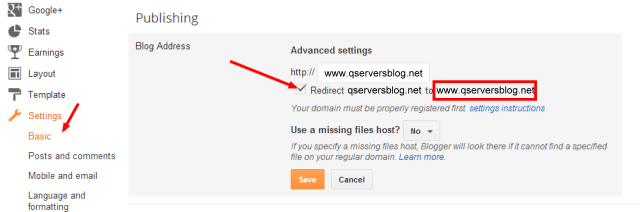- Login to your Gmail account and open your blogger Dashboard.
- Click on settings.
- Select Basic as shown below.
- Under Publishing, go to the Blog address and click on Edit as shown.
- Go to Advanced settings
- You will find an option saying "Redirect qserversblog.net to www.qserversblog.net"
- Select that option and save it.
- You are done.