Bear in mind that the email address which you are using for “Mail from” must be of type email@yourdomain.com and must also be same as the smtp username in the setting.
Ok lets dig in alreday!!!
Step 1: Log into your Joomla Dashboard.
Step 2: In the top menu, hover over System and then click Global Configuration.
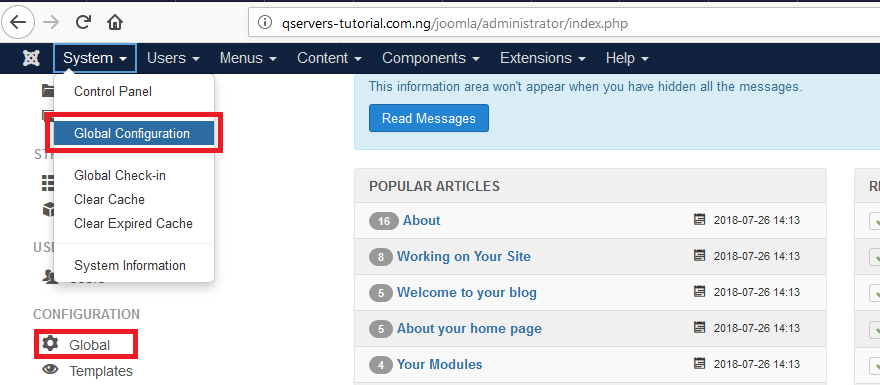
Step 3: Click the Server tab.
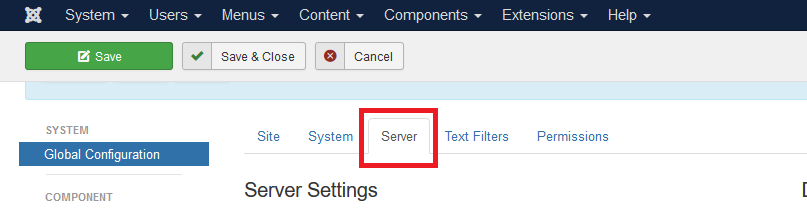
Step 4: Under Mail Settings, configure the following settings and then click Save:
From Mail: email address created in cpanel i.e, info@qservers-tutorial.com.ng
From Name: Name of your Company
Mailer: SMTP
SMTP Port: 25
SMTP Authetication: Yes
SMTP Security: None
SMTP Username: email address created in cpanel //i.e, info@qservers-tutorial.com.ng
SMTP Password: password for your email address //password of email above
SMTP Host: localhost
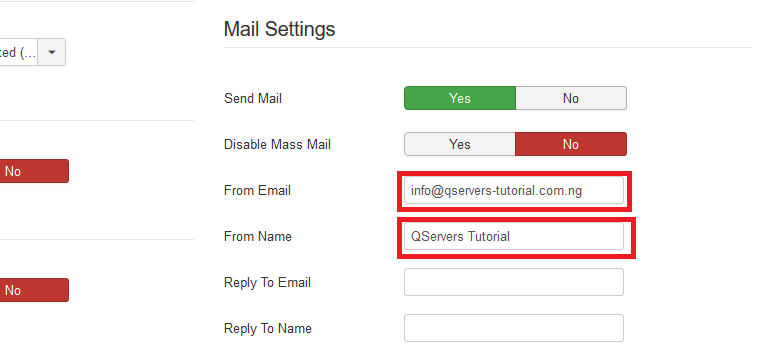
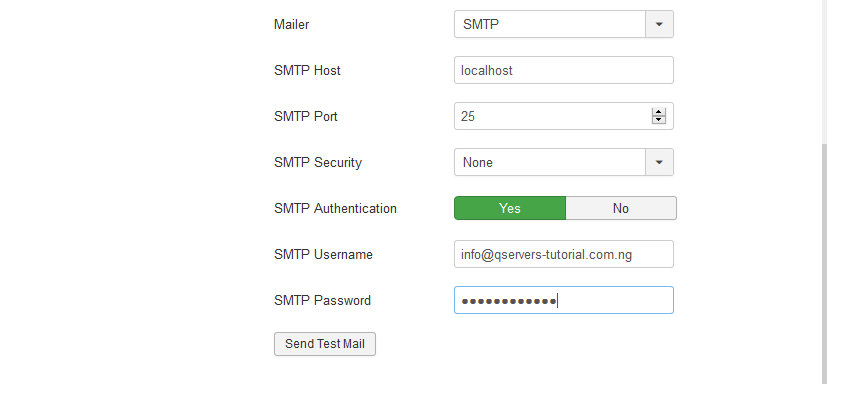
Step 5: Click on save on the Menu bar.
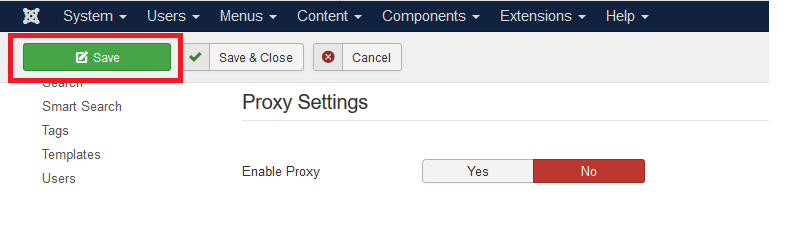
Step 6: You can now click on SEND TEST MAIL from the configuration page to confirm that the settings are working perfectly.
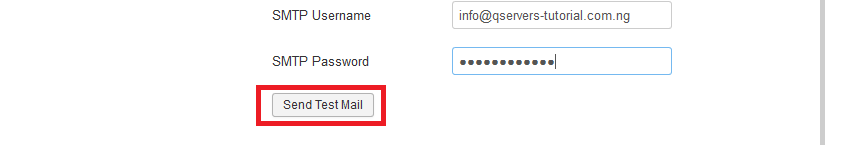
You should get a response as below for a successful set up.:
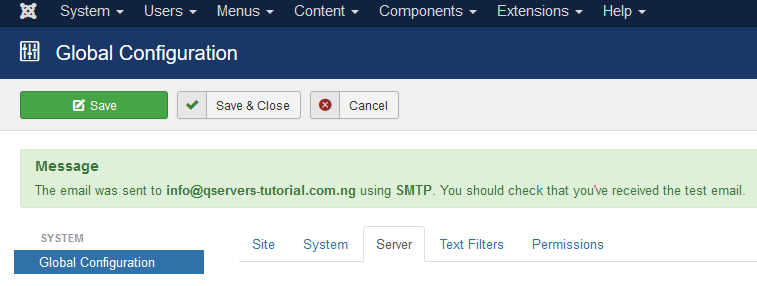
Congratulations, your Joomla website is now configured to use SMTP! Be sure to test your site and ensure emails are sending properly.
